Introduction
3D printers are a mere assembly of various stepper motors, controllers, and structural components. It is the 3D printer's firmware that ties everything together and brings your digital gcode file into the physical world.
Marlin was the first 3D printer firmware developed way back in 2011 for FDM 3D printers. Erik Van Der Zalm designed it for Ultimaker 3D printers which used 8-bit microcontrollers. Since 2011, Marlin has come a long way, and several 3D printers worldwide use some variant of the Marlin for their functioning.
But, in 2016, Kevin O'Connor released the Klipper firmware as an alternative to Marlin. Klipper promises high-speed 3D printing, better print quality, and several other features superior to Marlin. And it has grown tremendously since the first release and is quickly becoming the go-to firmware choice for many 3D printing hobbyists and manufacturers alike.
In this article, we'll compare Marlin and Klipper's firmware based on various criteria and understand the differences between these two. It should help you make an informed decision and choose the one that best matches your needs.
Let's get started.
How 3D printer firmware works
A 3D printer firmware is a bridge between your machine's software and hardware. It takes in the Gcode as the input and translates it into the physical actions of your 3D printer. It lets you access the minute features of your 3D printer and is partially responsible for the final quality of your 3D printed models.
The Marlin Firmware runs solely on your 3D printer's microcontroller, and it's designed to run on low-powered, 8-bit boards with limited processing power. With Marlin, the microcontroller computes the 3D printer's movements and is responsible for interfacing with the various hardware components.
This working of Marlin is taxing on the microcontroller, and with the limited memory of an 8-bit motherboard, there's little room left for any additional features. However, the recently released Marlin 2.0 works with 32-bit motherboards, giving you access to more processing power resulting in faster and better 3D printing performance.
In contrast, Klipper utilizes an additional processing unit (typically a Raspberry Pi) and the printer's microcontroller to deliver optimum printing performance. The Raspberry Pi has better processing capabilities and computes the 3D printer's movements according to the Gcode. It forwards these commands to the microcontroller, which is solely responsible for interfacing and transmitting the commands to the printer's hardware.
This configuration of two processors enables the Klipper firmware to implement higher-level features, which are impossible with low-end 8-bit microcontrollers. Advanced processing algorithms, higher stepping rates, the ability to add multiple machine controllers, and many other features are all possible due to the additional computing power of an external processing unit.



(1)-ZI1.webp)

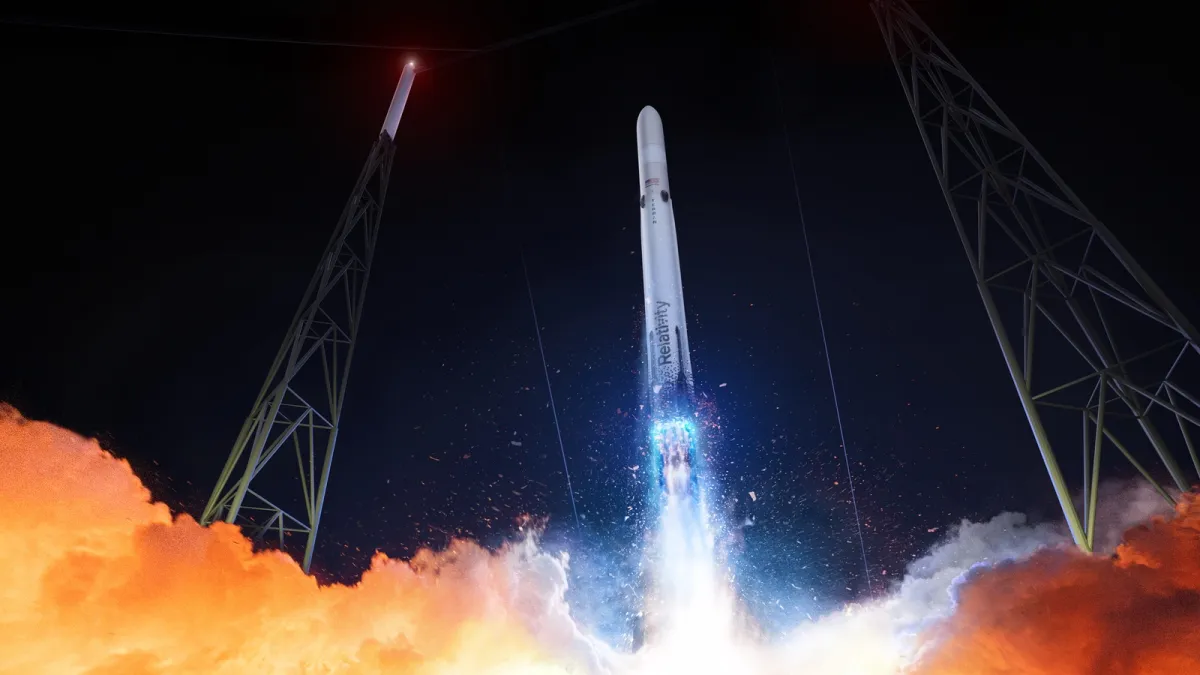
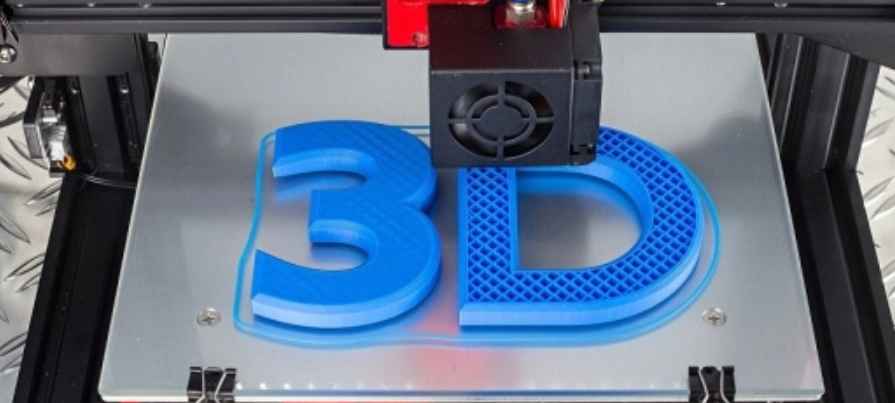
.webp)



